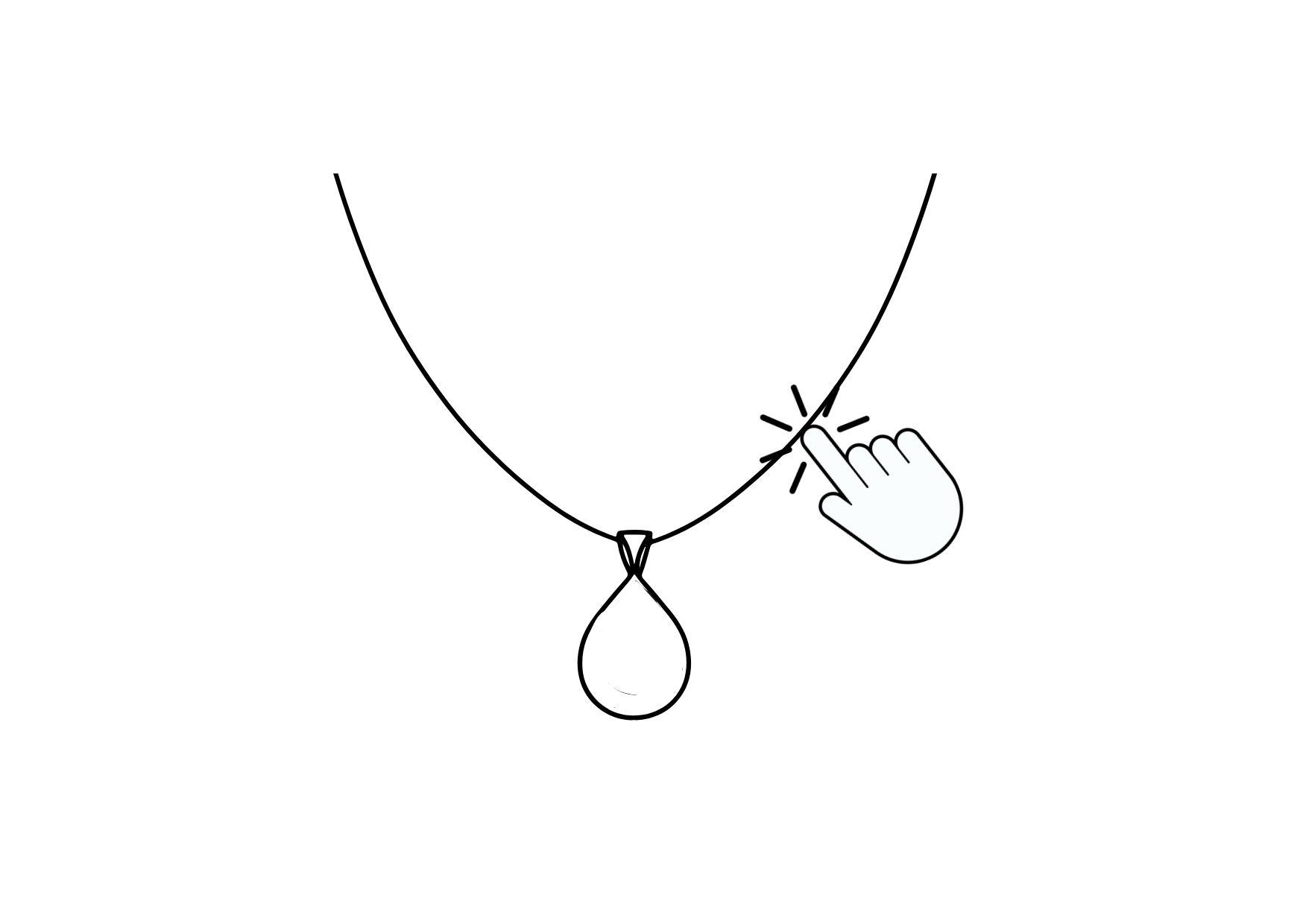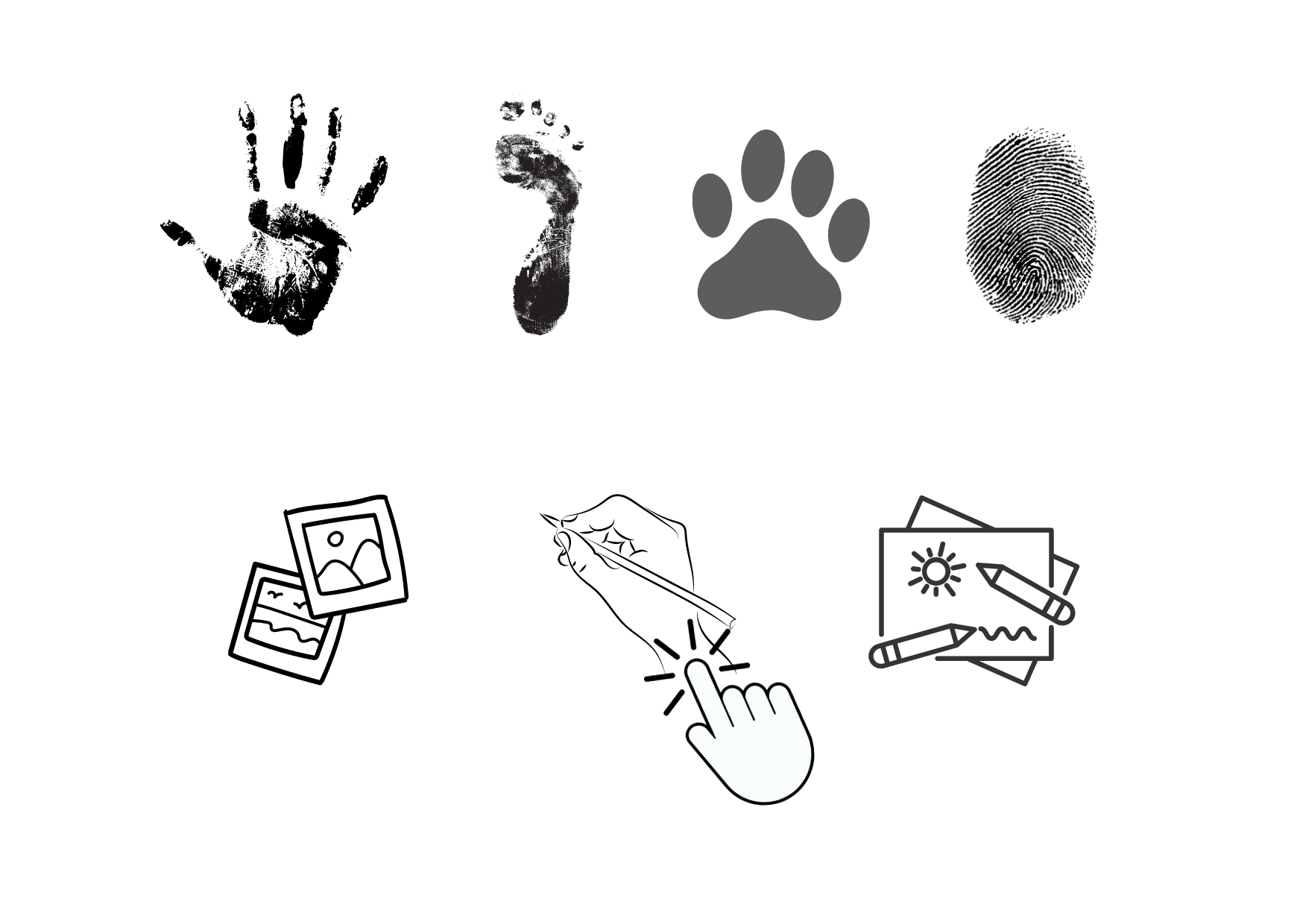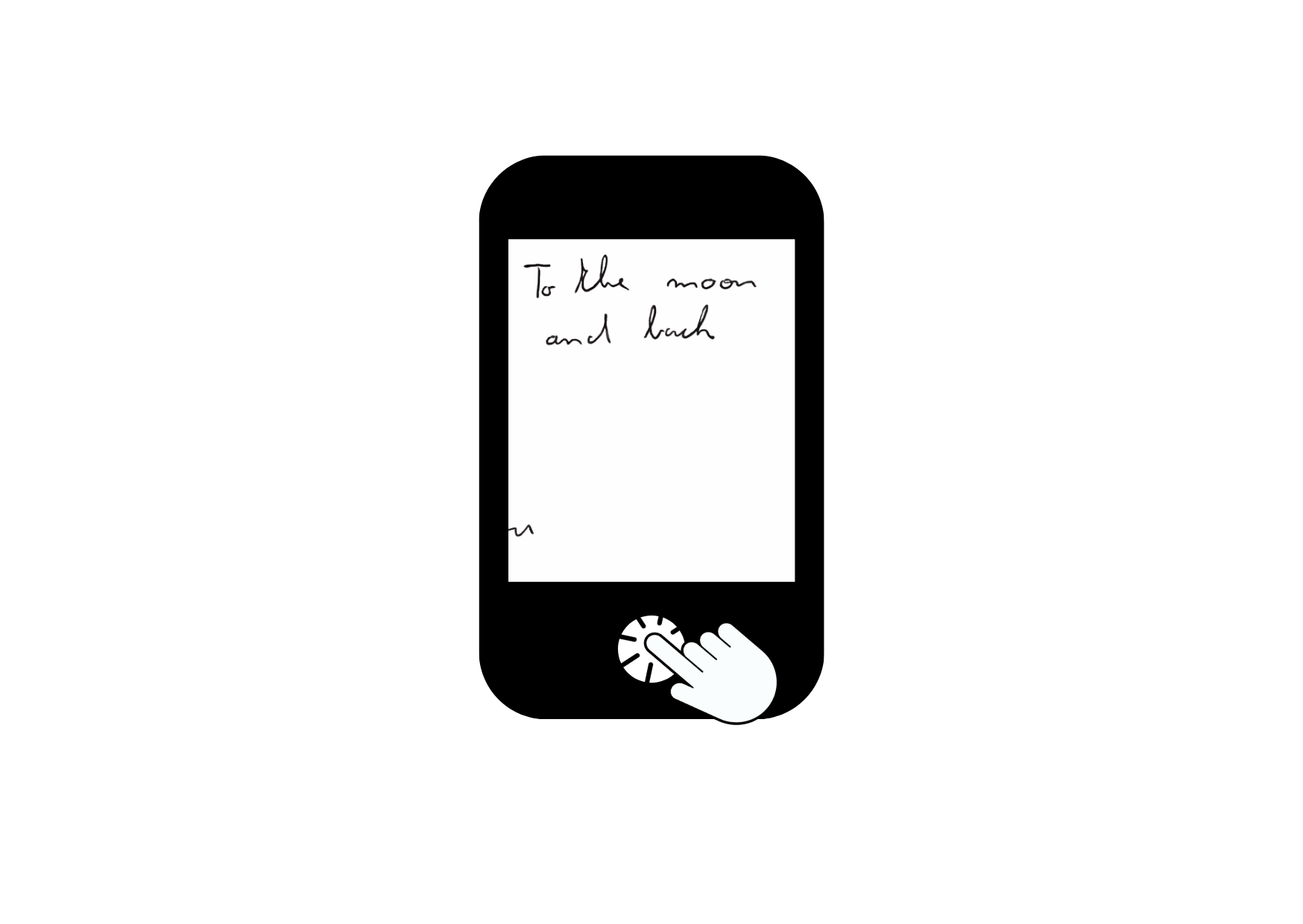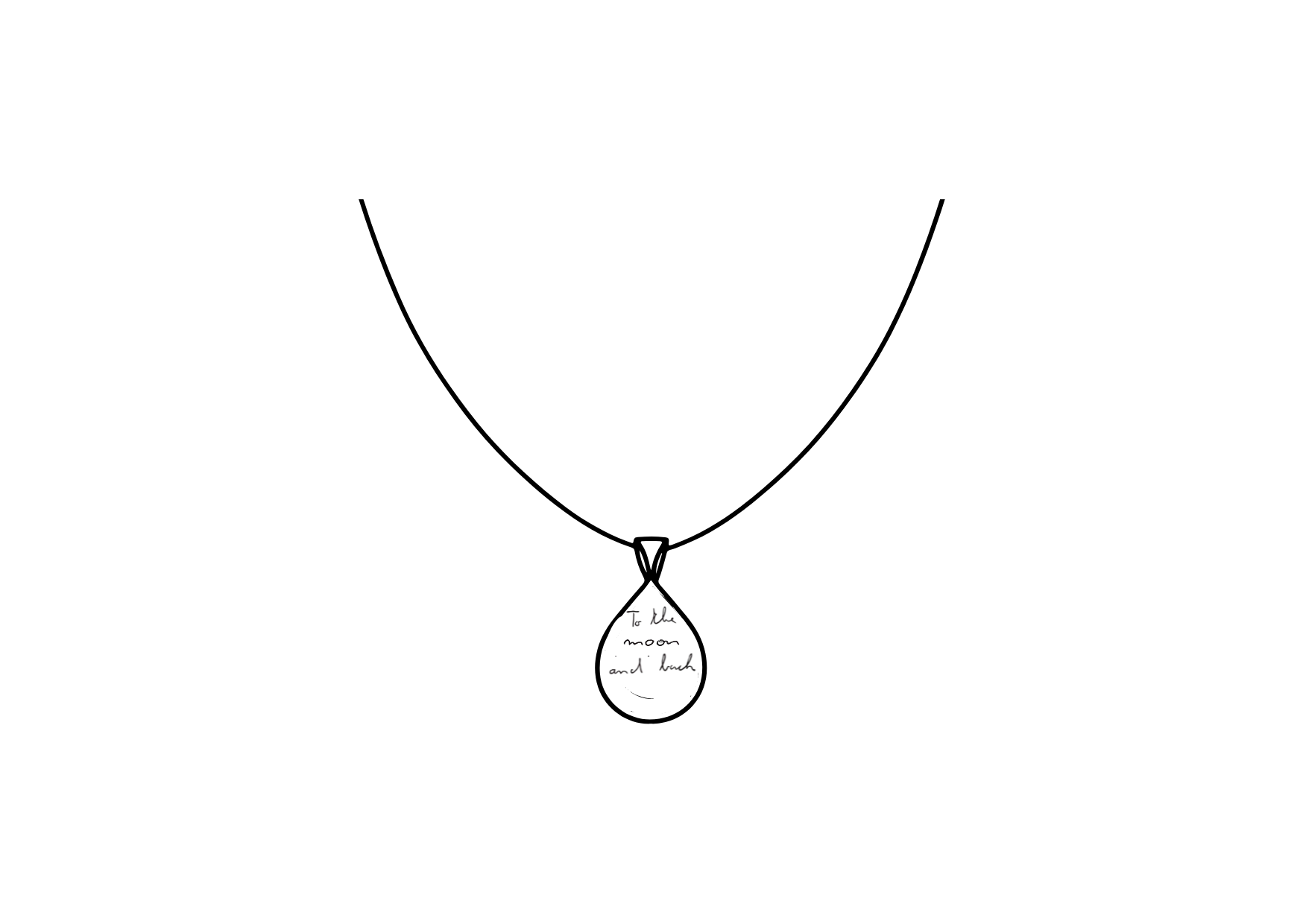Liam Necklace
Liam Necklace
The Liam Pendant transforms a simple touch into an everlasting memory. This elegant piece captures the unique imprint of a loved one’s fingerprint, with each pendant offering space on the reverse for a personalized message, making it a truly bespoke treasure. Designed in Helsinki.
Features include:
- Crafted from recycled sterling silver and plated with 14k gold.
- Black-ink engraving.
- 17 x 10 mm pendant length.
- 45 cm chain length + 3 cm extension.
- Engraved from an uploaded fingerprint (Front).
- Engraved in Calligraphy font (Back).
More than just jewelry, the Liam Pendant serves as a heartfelt connection and a token of love and memory, making it an ideal and deeply sentimental gift.
PERSONALIZE YOUR KEEPSAKE
No file chosen
Please upload your file(s).
CHOOSE THE FONT
Couldn't load pickup availability
Material
Material
Sterling Silver
- We use the highest quality of recycled 925 sterling silver that’s great for everyday wear.
14K Solid Gold
- Made from 14k solid gold designed to last a lifetime.
Color
Color
Gold
- Plated with real 14k yellow gold
Rose Gold
- Plated with real 14k rose gold.
Silver
- Real Sterling Silver
How To Take Your Finger Print
How To Take Your Finger Print
How To Submit Your Print
How To Submit Your Print







How to Upload Your JOY
-
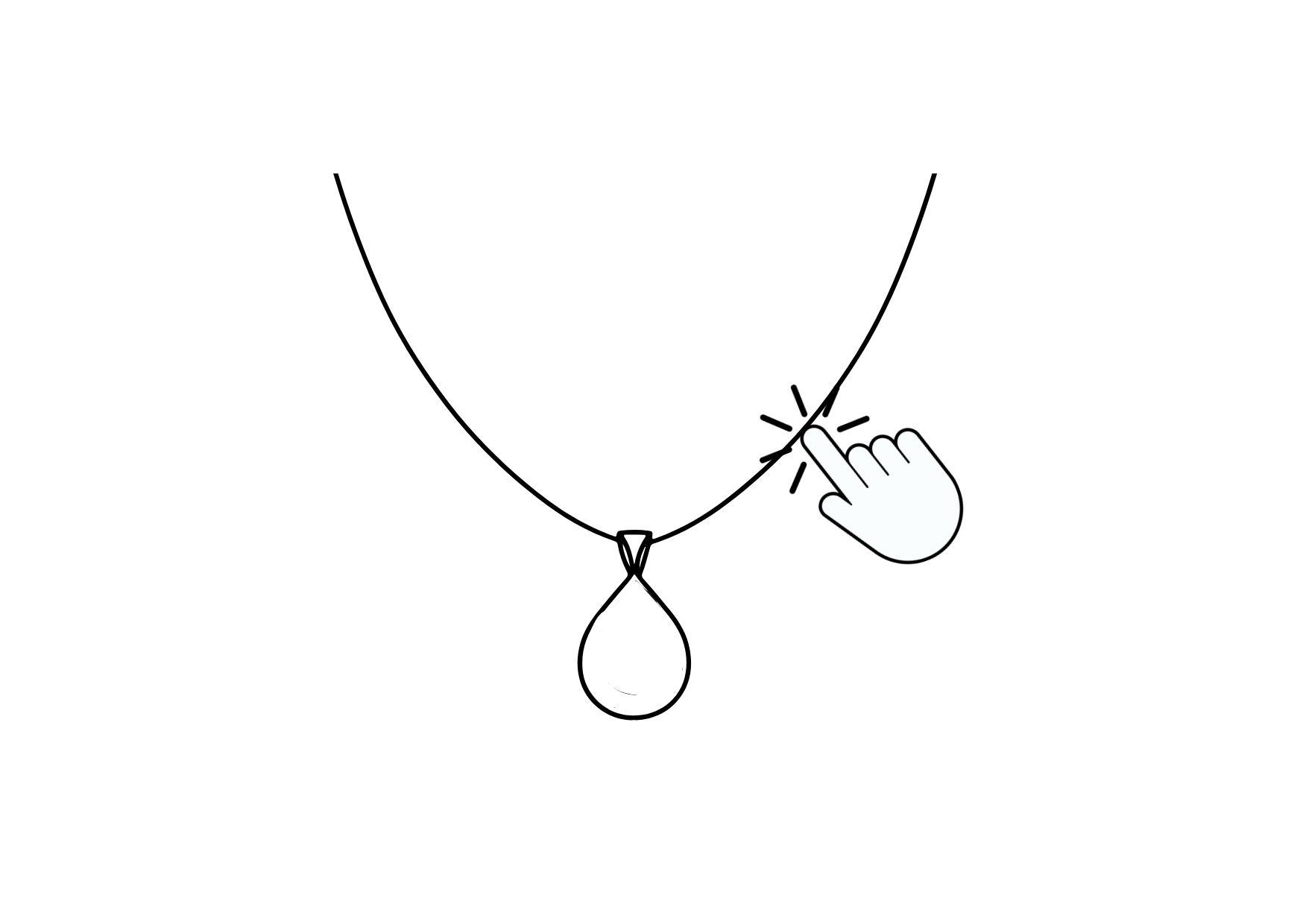
STEP ONE
Choose Your Favorite Design, Material, Color and Chain Length.
-
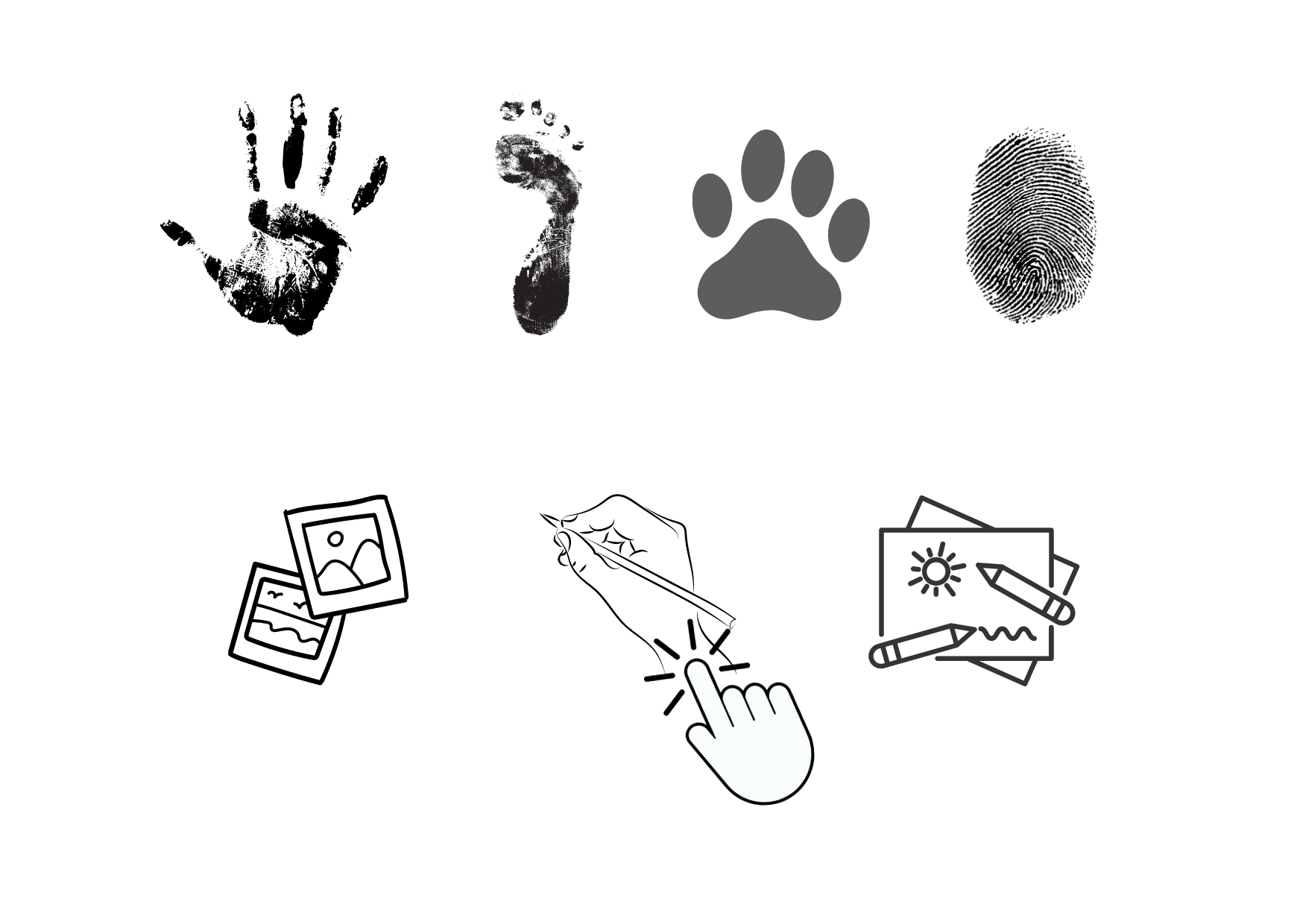
STEP TWO
Choose what you'd like to have engraved: handprint, footprint, paw print, fingerprint, drawing, handwriting, picture, or initial. You can also select from our font options.
-
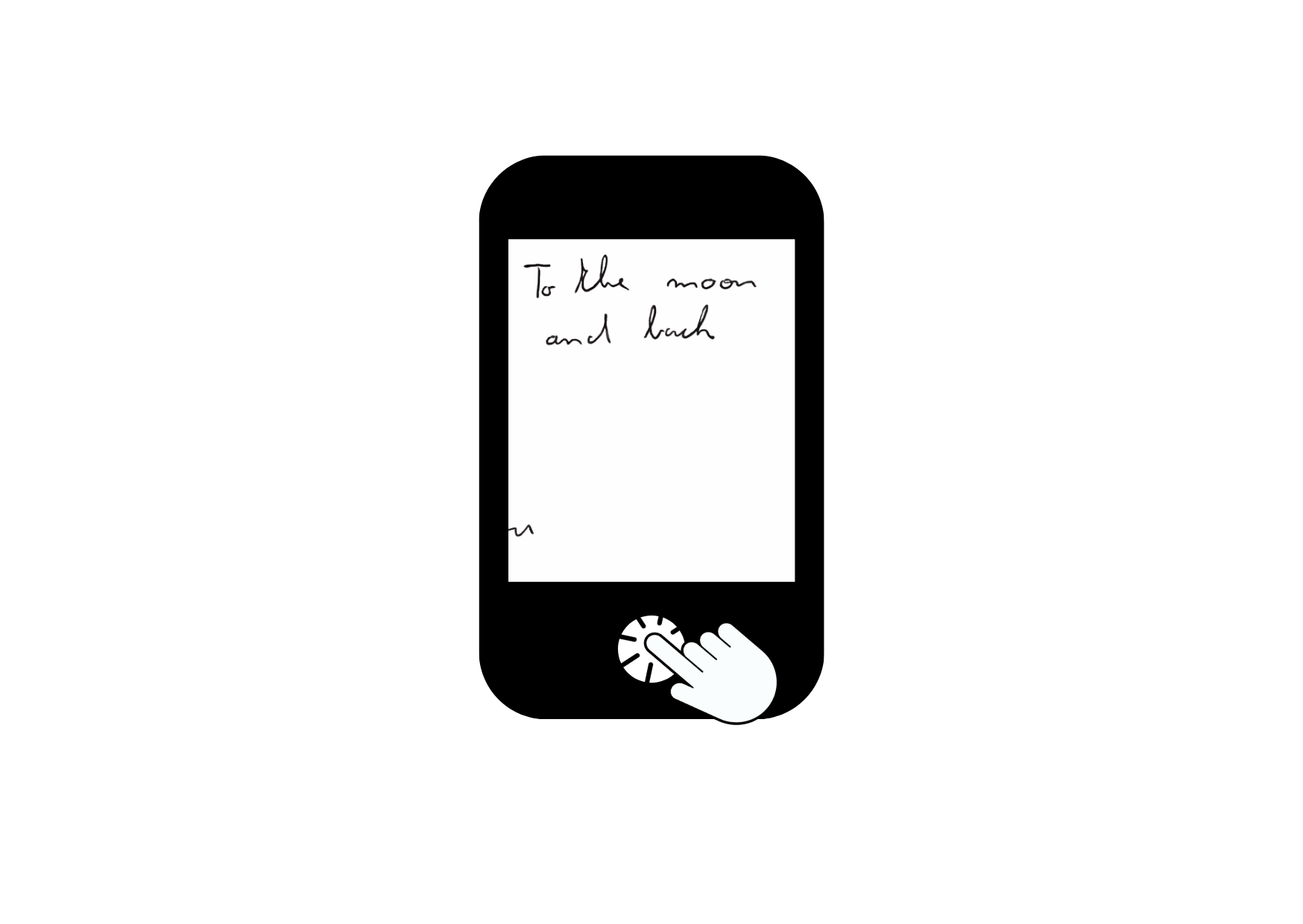
STEP THREE
Take a clear picture of your chosen engraving option and upload it.
-
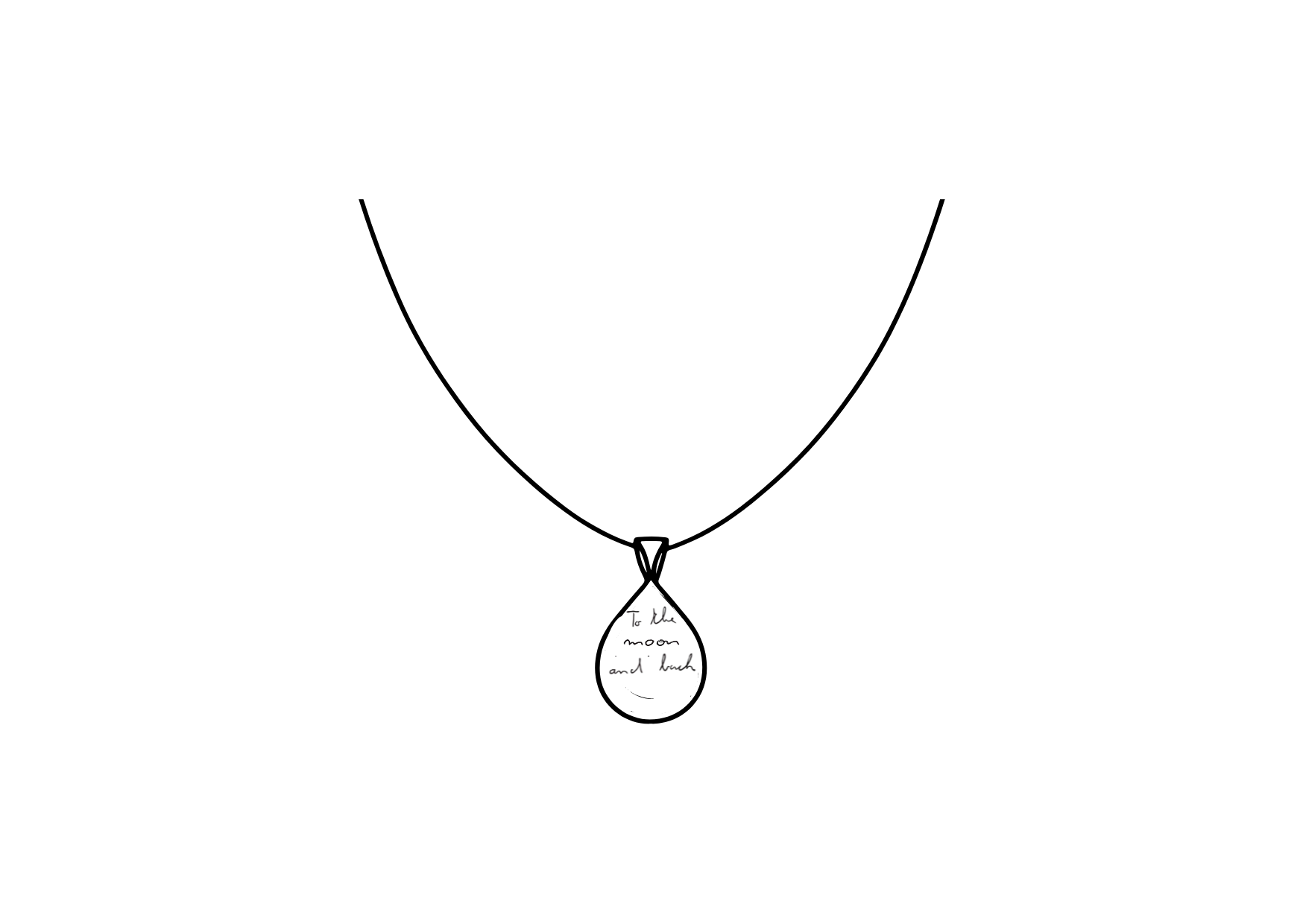
STEP FOUR
Wear a chapter of your memories for a lifetime with JOY.